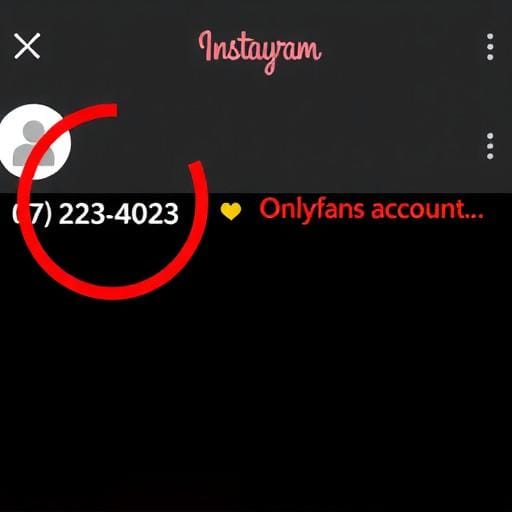In the fast-evolving world of online subscriptions, managing your accounts can sometimes feel overwhelming. Whether you're taking a break, cutting down on expenses, or simply moving on, canceling your OnlyFans account is a straightforward process. This guide will walk you through the necessary steps to successfully cancel your OnlyFans account, ensuring a hassle-free experience.
Understanding Your OnlyFans Subscription
Before diving into the cancellation process, it's important to understand what an OnlyFans subscription entails. OnlyFans is a content subscription service where creators offer exclusive content to subscribers for a monthly fee. As a subscriber, you may have multiple subscriptions, each tied to different creators. It’s crucial to decide whether you want to unsubscribe from individual creators or delete your account entirely.
Steps to Cancel Your OnlyFans Account
Canceling your OnlyFans account involves a few straightforward steps. Here's how to do it:
- Log in to Your Account: Begin by logging into your OnlyFans account using your preferred web browser.
- Access Account Settings: Once logged in, navigate to your profile by clicking on your profile icon located at the top-right corner of the screen. From the dropdown menu, select 'Settings'.
- Navigate to Account Management: Within the settings menu, locate the 'Account' tab. Here, you will find options related to your account management.
- Initiate Cancellation: Scroll down to the section titled 'Delete Account'. You will be prompted to confirm your decision to delete your account. Enter your password if required and follow the prompts to complete the process.
Once you’ve completed these steps, your account will be scheduled for deletion. Keep in mind that this action is irreversible, and you will lose access to all content and subscriptions associated with your profile.
Things to Consider Before Canceling
Before you hit that delete button, consider a few important factors:
- Subscription Renewals: If you are subscribed to any creators, cancel those subscriptions first to avoid future charges.
- Downloaded Content: Ensure you have downloaded any important content you might want to keep, as access will be revoked post-cancellation.
- Financial Implications: Consider any pending subscription payments that might be affected by your cancellation.
Conclusion
Canceling your OnlyFans account is a relatively simple process, but it requires careful consideration of your active subscriptions and any content you wish to retain. By following the steps outlined above, you can confidently manage your OnlyFans account and make informed decisions about your online subscriptions. Whether you're leaving the platform temporarily or permanently, understanding the cancellation process ensures a smooth transition.