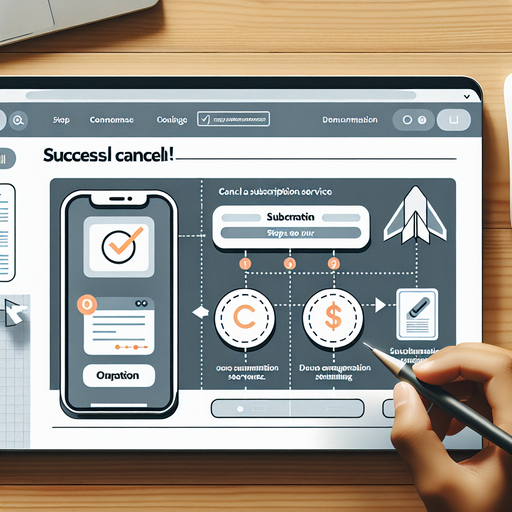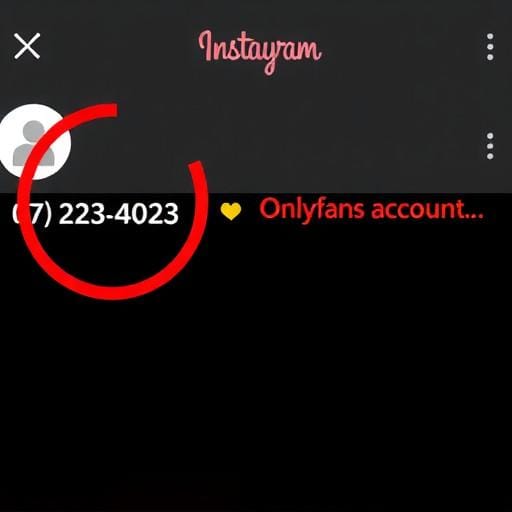OnlyFans has become a popular platform for creators to share exclusive content with their subscribers. However, there may come a time when you decide to cancel your subscription. Whether you're looking to save money or simply want to take a break, this guide will walk you through the process of canceling your OnlyFans subscription with ease. Follow these steps to ensure a hassle-free cancellation.
Understanding Your Subscription
Before diving into the cancellation process, it's essential to understand the terms of your subscription. OnlyFans allows users to subscribe to creators on a monthly basis, with automatic renewals until canceled. Be aware of your billing cycle, as this will affect when your subscription ends.
Steps to Cancel Your OnlyFans Subscription
Confirm Cancellation
After turning off auto-renewal, you may be prompted to confirm your decision to cancel. Follow the on-screen instructions to finalize the cancellation process.
Turn Off Auto-Renewal
Within the subscription details, you will find an option to turn off auto-renewal. Click this option to ensure your subscription does not renew for the next billing cycle.
Select the Subscription to Cancel
In the list of your active subscriptions, identify the creator whose subscription you wish to cancel. Click on their profile to access subscription details.
Navigate to Your Subscriptions
Once logged in, click on your profile icon, typically located in the upper right corner of the screen. From the dropdown menu, select "Your Subscriptions" to view all active subscriptions.
Log Into Your OnlyFans Account
Begin by logging into your OnlyFans account using your preferred web browser or mobile app. Ensure you have your login credentials handy.
What Happens After Cancellation?
Once you've canceled your OnlyFans subscription, you'll continue to have access to the creator's content until the end of your current billing cycle. After that, you will not be charged for future cycles, and access will be revoked.
Troubleshooting Tips
If you encounter issues during the cancellation process, consider the following tips:
- Ensure your internet connection is stable.
- Try using a different browser or the OnlyFans mobile app.
- Contact OnlyFans support for assistance if problems persist.
Conclusion
Cancelling an OnlyFans subscription is a straightforward process once you know where to look. By following the steps outlined above, you can easily manage your subscriptions and take control of your spending on the platform. Remember, you can always resubscribe if you decide to return to the content later.