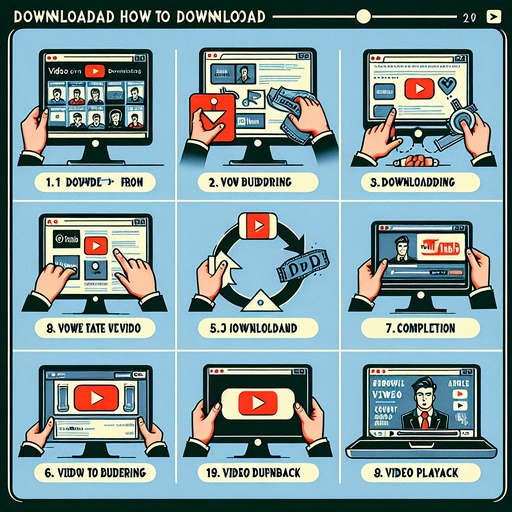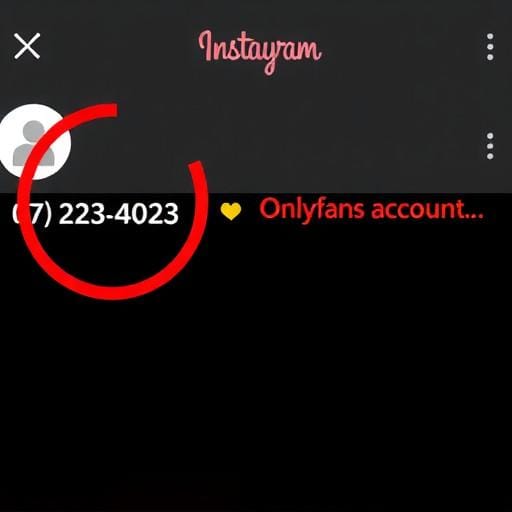OnlyFans has become a popular platform for creators to share exclusive content with their fans. From fitness tips to bespoke art, there's a plethora of content that subscribers might want to save for offline viewing. However, downloading videos from OnlyFans isn't straightforward due to the platform's restrictions. In this guide, we'll explore some methods and considerations for downloading OnlyFans videos responsibly.
Understanding the Legal and Ethical Aspects
Before diving into the how-to, it's crucial to understand the ethical and legal implications of downloading content from OnlyFans. The platform is designed to protect creators and their content, and downloading videos without permission can breach terms of service and potentially infringe on copyright laws. Always ensure you have explicit permission from the creator before downloading any content.
Method 1: Screen Recording
One of the simplest ways to save OnlyFans videos is by using a screen recorder. This method doesn't require downloading any content directly from the site, thus reducing the risk of breaking terms of service. Here's how you can do it:
- Choose a reliable screen recording software that works on your device. Some popular options include OBS Studio for desktops or built-in screen recorders on smartphones.
- Open OnlyFans and navigate to the video you wish to record.
- Start the screen recorder and ensure it's capturing the video area and audio.
- Play the video in full screen for the best quality, and stop the recording once the video ends.
- Save the recorded file to your device.
Remember, this method is time-consuming as it requires you to play the entire video, and the quality may not match the original.
Method 2: Using Third-Party Tools
There are third-party tools and browser extensions that claim to download videos from various websites, including OnlyFans. However, these come with risks:
- Security Risks: Downloading software from unverified sources can expose your device to malware.
- Account Risks: Using unauthorized tools can lead to account suspension or bans from OnlyFans.
If you choose to explore this route, ensure you research the tool thoroughly, use trusted sources, and understand the potential consequences.
Method 3: Requesting Content from Creators
The most ethical and straightforward way is to reach out to the creator directly. Many creators are open to providing content downloads to their subscribers for personal use. Here’s how you can approach this:
- Send a polite message to the creator explaining your interest in having offline access to their videos.
- Respect their decision if they choose not to share downloadable content.
- Offer to pay an additional fee if the creator is considering providing downloadable content as part of premium service.
This method not only respects the creator’s rights but also builds a good rapport between you and the creator.
Conclusion
Downloading videos from OnlyFans is a process that should be approached with caution, respect, and understanding of the platform’s rules. While there are ways to save content for offline use, respecting the creator’s rights and adhering to legal boundaries is paramount. Whether you choose to record your screen, explore third-party options, or request content directly, always prioritize ethical practices and the creator’s consent.