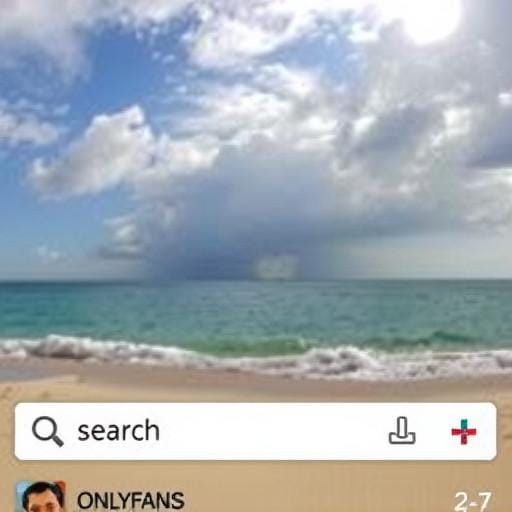In today’s digital age, content consumption has evolved, bringing platforms like OnlyFans into the spotlight. Known for its diverse content, OnlyFans offers creators a unique space to share exclusive material with their fans. However, navigating the site, especially searching for specific creators or content, can be a bit tricky for newcomers. In this blog post, we’ll guide you through the process of searching on OnlyFans, ensuring you find exactly what you’re looking for.
Understanding OnlyFans Search Functionality
OnlyFans is primarily designed to connect creators and subscribers, but its search functionality is not as straightforward as other social media platforms. This is because OnlyFans prioritizes privacy and exclusivity. Unlike other platforms, you won't find a standard search bar that allows you to search for content by keywords. Instead, the site encourages discovering content through creator profiles, direct links, and external search engines.
Searching for Creators on OnlyFans
Finding a specific creator on OnlyFans can involve a few different strategies:
- Direct Profile Links: If you know the username of the creator you're looking for, the most straightforward method is to use their direct OnlyFans profile link. Typically, this would look like
https://onlyfans.com/username. - Social Media Platforms: Many creators promote their OnlyFans pages on other social media platforms like Instagram, Twitter, or TikTok. Searching for a creator’s username or checking their bio on these platforms can lead you directly to their OnlyFans page.
- External Search Engines: While OnlyFans doesn’t support keyword searches on its site, using search engines like Google can be effective. Try searching for the creator’s name followed by "OnlyFans" to find relevant links.
Utilizing Third-Party Tools
Several third-party tools and websites aggregate OnlyFans profiles based on categories or popularity. While these can be useful, it's important to use them with caution. Ensure the tools are reputable to avoid any privacy or security risks. Always double-check the links to ensure they lead to legitimate OnlyFans pages.
Conclusion
While searching on OnlyFans may not be as intuitive as on other platforms, understanding the available methods can greatly enhance your experience. By utilizing direct links, leveraging social media, employing external search engines, and cautiously exploring third-party tools, you can efficiently find the creators and content you’re interested in. Embrace these tactics to fully enjoy the diverse and exclusive world of OnlyFans.
Remember, supporting your favorite creators not only helps them continue producing quality content but also fosters a thriving and dynamic community on the platform.