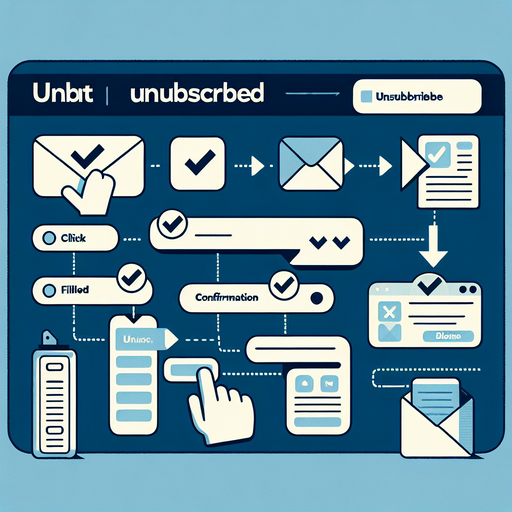OnlyFans has become a popular platform for creators to share exclusive content with their subscribers. However, there may come a time when you decide to unsubscribe from a creator's channel. Whether it's due to financial reasons, a change in interests, or simply wanting to take a break, knowing how to unsubscribe is essential. In this guide, we'll walk you through the steps to efficiently manage your subscriptions on OnlyFans.
Understanding Your Subscription
Before diving into the unsubscription process, it's crucial to understand how OnlyFans subscriptions work. Subscriptions on OnlyFans are usually set to renew automatically every month. This means you'll continue to be charged until you manually cancel the subscription. Therefore, timely action is necessary to avoid unwanted charges.
Steps to Unsubscribe from OnlyFans
- Log In to Your OnlyFans Account: Start by visiting the OnlyFans website and logging in with your credentials. Once logged in, you'll be directed to your homepage.
- Navigate to Your Profile: Click on your profile icon located in the top right corner of the screen. This will open a dropdown menu.
- Access Your Subscriptions: From the dropdown menu, select "Following" to view the list of creators you are currently subscribed to.
- Select the Creator: Find the creator you wish to unsubscribe from in your list of subscriptions and click on their profile.
- Manage Subscription: On the creator’s profile, look for the “Subscribed” button, which usually indicates your current subscription status. Click on it to open the subscription options.
- Unsubscribe: You will see an option to "Unsubscribe" or "Turn Off Auto-Renew." Click on this option to stop automatic payments and end your subscription at the end of the current billing cycle.
- Confirmation: A confirmation prompt may appear asking you to verify your decision to unsubscribe. Confirm it to finalize the process.
Additional Tips
- After unsubscribing, you may still have access to the creator's content until the end of your billing period. Utilize this time to enjoy any remaining content.
- Check your email for any confirmation regarding your subscription cancellation. This ensures that the process has been completed successfully.
- If you encounter any issues, consider reaching out to OnlyFans customer support for assistance.
Conclusion
Unsubscribing from OnlyFans is a straightforward process if you follow the steps outlined above. By taking control of your subscriptions, you can manage your expenses better and ensure that you're only paying for content that truly interests you. Whether you're taking a temporary break or making a permanent decision, knowing how to unsubscribe effectively is an empowering step in your online content consumption journey.