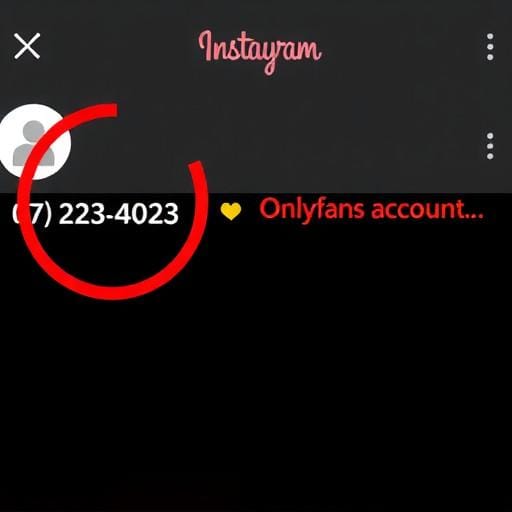Are you looking to take a break from OnlyFans or perhaps cancel your subscription altogether? Whether it's to manage your expenses or simply to declutter your digital life, unsubscribing from OnlyFans is a straightforward process. Here's a comprehensive guide to help you navigate through it effortlessly.
Understanding Your OnlyFans Subscription
OnlyFans is a subscription-based platform that allows content creators to share exclusive content with their subscribers. While it offers unique and engaging content, there may come a time when you decide to unsubscribe. It's important to know that unsubscribing means you will lose access to the creator's content once your current subscription period ends.
Step-by-Step Guide to Unsubscribe
1. Log into Your Account
Start by visiting OnlyFans and logging into your account. Ensure you have your login credentials handy.
2. Navigate to Your Subscriptions
Once logged in, head over to the Home tab or your profile. From there, click on the Subscriptions option to view all your active subscriptions.
3. Select the Subscription to Cancel
In the subscriptions list, find the creator whose subscription you wish to cancel. Click on their profile to open their page.
4. Unsubscribe
On the creator's profile page, locate the Auto-Renew toggle. Click to turn it off, which will stop the subscription from auto-renewing at the end of your current billing cycle.
5. Confirm Your Decision
A prompt will appear asking you to confirm your decision to unsubscribe. Confirm by clicking on the appropriate button, and your subscription will be set to expire at the end of the current period.
Conclusion
Unsubscribing from an OnlyFans account is a hassle-free process that ensures you remain in control of your subscriptions. Remember, you can always resubscribe later if you choose to return. Managing your subscriptions effectively can help you maintain a balanced digital experience and manage your finances better. If you have any issues during the process, OnlyFans' customer support is available to assist you.