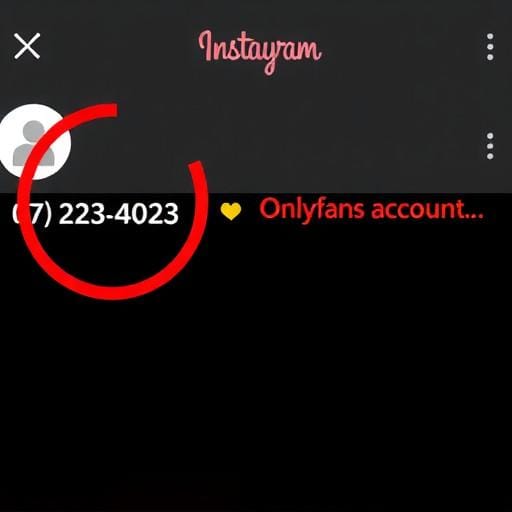In today's digital age, platforms like OnlyFans have revolutionized the way content creators share exclusive content with their audiences. If you're considering joining OnlyFans as a creator, one of the first steps is to verify your account. This process ensures that the platform maintains its integrity by confirming the identity of its users. In this blog post, we'll guide you through the steps to verify your OnlyFans account, ensuring a smooth and successful setup.
Understanding OnlyFans Account Verification
Before diving into the verification process, it's essential to understand why OnlyFans requires this step. Verification helps protect creators and subscribers by confirming that all users are real people. This process prevents fake accounts and ensures that OnlyFans remains a safe and trustworthy platform for content sharing.
Step-by-Step Guide to Verifying Your OnlyFans Account
Step 1: Create Your Account
To get started, visit the OnlyFans website and sign up. You’ll need to provide a valid email address, create a password, and choose a username. Once you've filled out the necessary details, click on the confirmation link sent to your email to activate your account.
Step 2: Complete Your Profile
After activating your account, it's time to complete your profile. Add a profile picture, a header image, and a bio that describes your content. This step is crucial as OnlyFans tends to approve accounts that appear professional and complete.
Step 3: Access the Verification Section
Navigate to the account settings section and locate the verification section. Here, OnlyFans will provide instructions on what documents you need to submit for verification.
Step 4: Submit Required Documents
For verification, OnlyFans typically requires a government-issued ID, such as a passport or driver’s license. Make sure the document is valid and not expired. You’ll need to upload clear, high-quality images of your ID. Along with the ID, you might be asked to submit a selfie holding the ID to verify your identity further.
Step 5: Wait for Approval
Once you have submitted your documents, the OnlyFans team will review your submission. This process can take anywhere from 24 to 72 hours. During this time, ensure that your email notifications are enabled, as you will receive an update regarding the status of your verification.
Conclusion
Verifying your OnlyFans account is a straightforward process that plays a critical role in maintaining the platform's security and reliability. By following the steps outlined above, you can ensure a successful verification and start sharing your content with your audience. Remember, a verified account not only enhances your credibility but also opens up monetization opportunities on the platform. Happy creating!